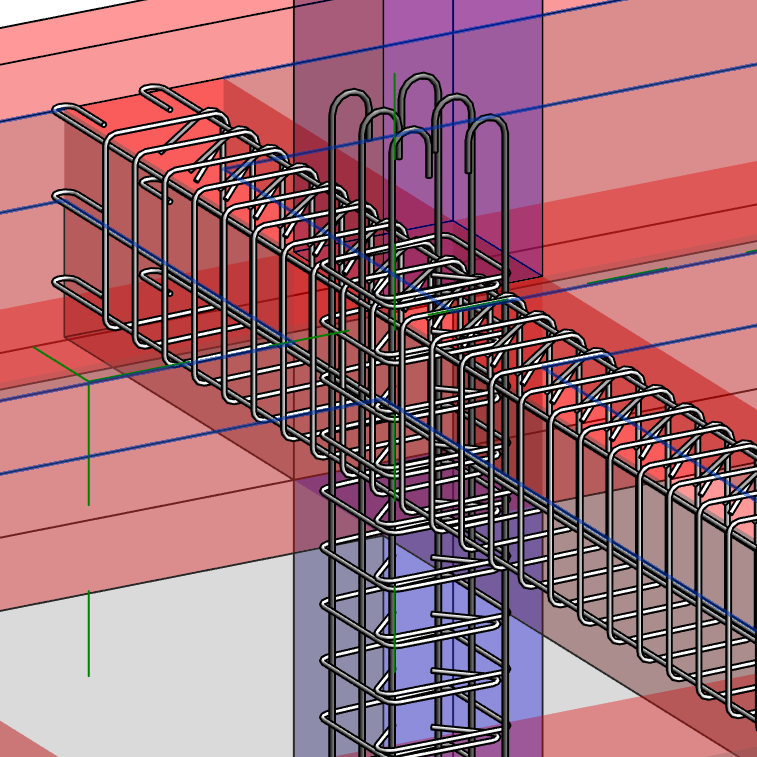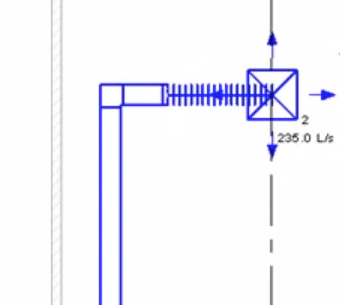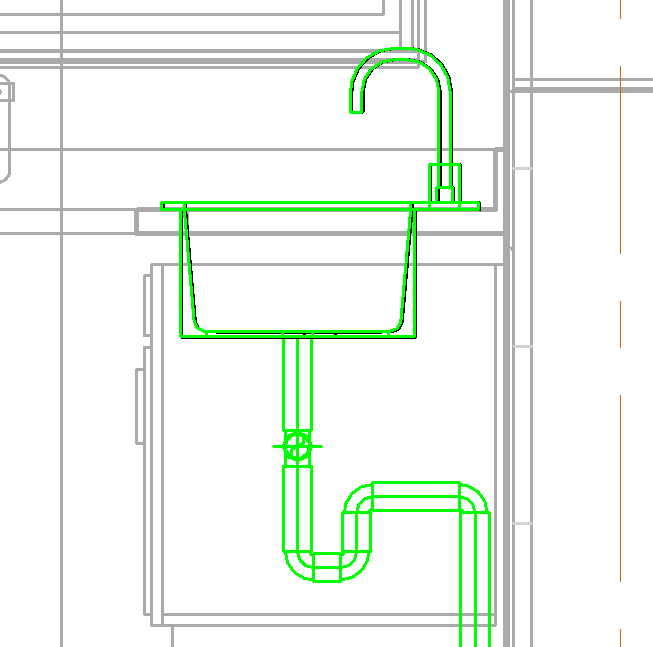Class Courses & Programs
REVIT Architecture FAMILY
| Subject | Grup | Individually | |
| 1 | 3 | 2 | Basic divisions of families and principles of parameterization. The first very hidden 2D families (Level Head, Grid Head, Arrowheads). |
| 2 | 3 | 2 | 2D Profiles intended for forming 3D families (Nosing Profile, Tread Profile, Profile Mullion etc...) |
| 3 | 3 | 2 | Create Mullion with a profile. Making a double Glass Panel. |
| 4 | 3 | 2 | Façade Curtain Walls (Curtain Wall), stone facades, create windows by using several Façade Curtain Walls (Curtain Wall), stone facades, create windows by using several nested Curtain Wall families. families. |
| 5 | 3 | 2 | Detail about walls setup Sweep & Reveal |
| 6 | 3 | 2 | 2D families for detailing Detail Component, Repeating Detail Component |
| 7 | 3 | 2 | L constructive pillar. The first 3D family with parameterization of working planes, model shapes, materials, etc... |
| 8 | 3 | 2 | Chair, practice for mastering modeling tools. Extrusion, Bland, Revolve, Sweep and Swept Bland. Both Solid and Void Forms. |
| 9 | 3 | 2 | A hole in door shape in the wall. |
| 10 | 3 | 2 | Window with Above window beam, shutters and eaves. I |
| 11 | 3 | 2 | Window with Above window beam, shutters and eaves. II |
| 12 | 3 | 2 | Family "SMART DOOR" with nested sub-families for wing. step I |
| 13 | 3 | 2 | Family "SMART DOOR" with nested sub-families for wing, frame. step II |
| 14 | 3 | 2 | The "SMART DOOR" family with nested sub-families for wing, frame and locksmith. Step III |
| 15 | 3 | 2 | Railings: Balusters, Handrails, Posts, beginnings and ends of handrails. |
| 16 | 3 | 2 | Railings: Balusters, Handrails, Posts, beginnings and ends of handrails. |
| 17 | 3 | 2 | Ceiling and wall Lighting Fixture. |
- Classroom based training, available in Serbia, Belgrade.
- Small classes support hands-on learning, classes are limited to 1 to 5 students.
- Post-training support is available for 30 days, this expert assistance on topics covered in class is like having your own personal teaching assistant.
ONLINE
Sometimes employees just don’t have the time required for classroom based training. However this doesn’t minimize the need for greater efficiency and expertise with software tools. IMAGINiT’s LIVE Online training is a good alternative in this situation:
- The same curriculum as classroom courses, but students participate online from any location. The online learning enables students to ask questions, share their screens, and discover best practices from the instructor.
- Post-training support is available for 30 days, this expert assistance on topics covered in class is like having your own personal teaching assistant.